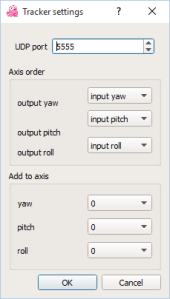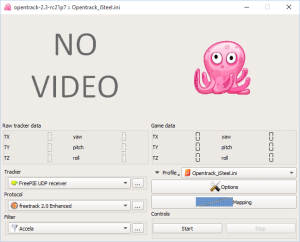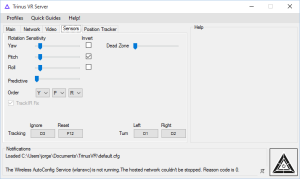Cheap Virtual Reality option
Probably you have eared about the Virtual Reality, and how companies like Oculus Rift are creating devices for that.
I am very interested on it, because it could improve a lot your gaming experience. However, I was quite disappointed about the prize (around 700 euros in Europe) and the minimum requirements to use Oculus Rift. In their web page you can download one software that will check if your computer is acceptable or not.
I started to investigate if there is a possible option to use your smartphone as a screen, I even though to develop something, but finally it was not necessary. The main issue I found is that there are people comments from the middle of 2015 and I didn’t find almost nothing from that date to nowadays (it is 23-01-2016 in the moment that I’m writing these lines).
I’m going to show you how can we play Project Cars game using our smartphone as a Virtual Reality screen and head tracker.
What software do you need
- Trinus VR. There is one server application for desktop and other for the client. Our client will be a Nexus 5 with Android 6.0.1. This application is going to redirect the image from your computer to your smartphone and it will be listening your inputs to do the head tracking. It also split the screen in two parts to provide the Virtual Reality effect when you insert your smartphone in a VR glasses.
- Opentrack 2.3. As I said, Trinus VR will be listening your inputs… but wait, what inputs?. It could be a mouse move, UDP packages incoming, etc. Theoretically, we don’t need this application, but I realized that the head tracking in Project Cars doesn’t work with Trinus VR. So I will use Opentrack to fix this problem.
- FreePIE IMU. There is no direct link to download. You will find this Android application inside the Opentrack 2.3. Instructions here. It is an APK that you will need to copy in your Android device and install it.
Physical devices
- Android smartphone that can run Trinus VR client and FreePIE IMU.
- PC that can run Project Cars and all the software mentioned with Windows 7 or higher.
- USB cable to connect your smartphone with your computer.
- (Optional) VR glasses to insert your smartphone.
Lets start
- Install all the required software.
- Plug your smartphone with USB to your PC.
- Run Project Cars in windowed mode, because it is mandatory for the Trinus VR display. Start any circuit in free practice for example and set the camera to the helmet view.
- PC: Run as an administrator, Trinus VR and Opentrack.
- Android: Run Trinus VR and FreePIE IMU, use the IP of your computer.
- Load the profile .ini (you will find it at the end of the post) in Opentrack and check the screenshots I attach.
- Make sure that the port value is the same as FreePIE IMU is using. Click start and if everything is fine, the octopus will move with the movement of your smartphone.
- Run Trinus VR with the configuration that you can see in the screenshots. It is important to set the Sensor output: Free Track.
At this point, you should see the game screen in your smartphone and the movements of the smartphone should be captured in the game.
One more thing. In my case, somehow Trinus VR starts to capture the inputs after clicking start in Opentrack and there is a mess because we have 2 programs setting the head track. There are two options:
- Stop the Opentrack.
- Set the sensor output in TrinusVR to no sensor.
Attachments
Profile .ini (Save this in a file with any name .ini and load it in the Opentrack as a profile)
[Curves-tx]
point-count=1
point-0-x=100
point-0-y=100
[opentrack-ui]
camera-pitch=0
camera-yaw=0
compensate-translation=true
compensate-translation-disable-z-axis=false
filter-dll=Accela
pitch-alt-axis-sign=false
pitch-invert-sign=false
pitch-source-index=4
pitch-zero-pos=0
protocol-dll=freetrack 2.0 Enhanced
roll-alt-axis-sign=false
roll-invert-sign=true
roll-source-index=5
roll-zero-pos=0
tracker-dll=FreePIE UDP receiver
tracker2-dll=
use-system-tray=false
x-alt-axis-sign=false
x-invert-sign=false
x-source-index=0
x-zero-pos=0
y-alt-axis-sign=false
y-invert-sign=false
y-source-index=1
y-zero-pos=0
yaw-alt-axis-sign=false
yaw-invert-sign=false
yaw-source-index=3
yaw-zero-pos=0
z-alt-axis-sign=false
z-invert-sign=false
z-source-index=2
z-zero-pos=0
button-center=-1
button-start-tracking=-1
button-stop-tracking=-1
button-toggle=-1
button-toggle-tracking=-1
button-zero=-1
camera-roll=0
center-at-startup=true
centering-method=1
guid-center=
guid-start-tracking=
guid-stop-tracking=
guid-toggle=
guid-toggle-tracking=
guid-zero=
keycode-center=F12
keycode-start-tracking=
keycode-stop-tracking=
keycode-toggle=
keycode-toggle-tracking=
keycode-zero=
[Curves-tx_alt]
point-count=1
point-0-x=100
point-0-y=100
[Curves-ty]
point-count=1
point-0-x=100
point-0-y=100
[Curves-ty_alt]
point-count=1
point-0-x=100
point-0-y=100
[Curves-tz]
point-count=1
point-0-x=100
point-0-y=100
[Curves-tz_alt]
point-count=1
point-0-x=100
point-0-y=100
[Curves-rx]
point-count=3
point-0-x=7.1999998092651403
point-0-y=8.7804880142211896
point-1-x=30.034286499023398
point-1-y=90.439025878906193
point-2-x=50.194286346435497
point-2-y=180
[Curves-rx_alt]
point-count=1
point-0-x=180
point-0-y=180
[Curves-ry]
point-count=3
point-0-x=6.9942855834960902
point-0-y=8.7804880142211896
point-1-x=30.034286499023398
point-1-y=91.317070007324205
point-2-x=49.7828559875488
point-2-y=180
[Curves-ry_alt]
point-count=1
point-0-x=180
point-0-y=180
[Curves-rz]
point-count=1
point-0-x=180
point-0-y=180
[Curves-rz_alt]
point-count=1
point-0-x=180
point-0-y=33.365852355957003
[Accela]
ewma=2
rotation-threshold=25
translation-threshold=25
[freepie-udp-tracker]
add-pitch-degrees=0
add-roll-degrees=0
add-yaw-degrees=0
axis-index-x=0
axis-index-y=1
axis-index-z=2
port=5555
[keyboard-shortcuts]
key-alt-center=false
key-alt-toggle=false
key-alt-zero=false
key-ctrl-center=false
key-ctrl-toggle=false
key-ctrl-zero=false
key-index-center=19
key-index-toggle=0
key-index-zero=0
key-shift-center=false
key-shift-toggle=false
key-shift-zero=false
[proto-freetrack]
use-memory-hacks=false
used-interfaces=0
[udp-proto]
ip1=127
ip2=0
ip3=0
ip4=0
port=5556
This other profile works much better for me:
[Curves-tx]
point-count=1
point-0-x=100
point-0-y=100
[opentrack-ui]
camera-pitch=0
camera-yaw=0
compensate-translation=true
compensate-translation-disable-z-axis=true
filter-dll=Accela
pitch-alt-axis-sign=false
pitch-invert-sign=true
pitch-source-index=4
pitch-zero-pos=0
protocol-dll=freetrack 2.0 Enhanced
roll-alt-axis-sign=false
roll-invert-sign=true
roll-source-index=5
roll-zero-pos=0
tracker-dll=FreePIE UDP receiver
tracker2-dll=
use-system-tray=false
x-alt-axis-sign=false
x-invert-sign=true
x-source-index=0
x-zero-pos=0
y-alt-axis-sign=false
y-invert-sign=true
y-source-index=1
y-zero-pos=0
yaw-alt-axis-sign=false
yaw-invert-sign=false
yaw-source-index=3
yaw-zero-pos=0
z-alt-axis-sign=false
z-invert-sign=true
z-source-index=2
z-zero-pos=0
button-center=-1
button-start-tracking=-1
button-stop-tracking=-1
button-toggle=-1
button-toggle-tracking=-1
button-zero=-1
camera-roll=0
center-at-startup=true
centering-method=1
guid-center=
guid-start-tracking=
guid-stop-tracking=
guid-toggle=
guid-toggle-tracking=
guid-zero=
keycode-center=F11
keycode-start-tracking=
keycode-stop-tracking=
keycode-toggle=
keycode-toggle-tracking=
keycode-zero=
[Curves-tx_alt]
point-count=1
point-0-x=100
point-0-y=100
[Curves-ty]
point-count=1
point-0-x=100
point-0-y=100
[Curves-ty_alt]
point-count=1
point-0-x=100
point-0-y=100
[Curves-tz]
point-count=1
point-0-x=100
point-0-y=100
[Curves-tz_alt]
point-count=1
point-0-x=100
point-0-y=100
[Curves-rx]
point-count=3
point-0-x=7.1999998092651403
point-0-y=8.7804880142211896
point-1-x=76
point-1-y=80
point-2-x=180
point-2-y=180
[Curves-rx_alt]
point-count=1
point-0-x=180
point-0-y=180
[Curves-ry]
point-count=3
point-0-x=6.9942855834960902
point-0-y=8.7804880142211896
point-1-x=100
point-1-y=100
point-2-x=180
point-2-y=180
[Curves-ry_alt]
point-count=1
point-0-x=180
point-0-y=180
[Curves-rz]
point-count=1
point-0-x=180
point-0-y=180
[Curves-rz_alt]
point-count=1
point-0-x=180
point-0-y=33.365852355957003
[Accela]
ewma=2
rotation-threshold=25
translation-threshold=25
[freepie-udp-tracker]
add-pitch-degrees=0
add-roll-degrees=0
add-yaw-degrees=0
axis-index-x=0
axis-index-y=1
axis-index-z=2
port=5555
[keyboard-shortcuts]
key-alt-center=false
key-alt-toggle=false
key-alt-zero=false
key-ctrl-center=false
key-ctrl-toggle=false
key-ctrl-zero=false
key-index-center=19
key-index-toggle=0
key-index-zero=0
key-shift-center=false
key-shift-toggle=false
key-shift-zero=false
[proto-freetrack]
use-memory-hacks=false
used-interfaces=0
[udp-proto]
ip1=127
ip2=0
ip3=0
ip4=0
port=5556
Is your code thread safe?
The last weeks I started to considerate about concurrency testing. I wrote an utility that tries to test if your code is thread safe or not.
When you repeat an experiment many times, the result tends to be the expected
This means that if you throw a die one time, we can not know what result is going to happen, but if we do it thousands of times, we will know that each result is going to happens 1/6 of the times.
In less words, lets repeat this many times at the same time and then check if it is fine or not. The problem here is, how to do it at the same time?.
The utility has 2 classes, ConcurrenceHelper and Task. Task is an interface that you need to implement to provide ConcurrenceHelper the job to do. ConcurrenceHelper will trigger all the tasks “at the same time”.
This is the interface:
public interface Task {
void execute();
}
And this class will trigger all the tasks in different threads. Onces all the threads have executed the tasks, the main thread will leave the method (it means that this method is synchronous).
import java.util.concurrent.CountDownLatch;
public class ConcurrenceHelper {
public void triggerTasks(final int nThreadsPerTask, final Task ... tasks) throws InterruptedException{
final CountDownLatch waitForThreadsEnd = new CountDownLatch(nThreadsPerTask*tasks.length);
final CountDownLatch waitToStart = new CountDownLatch(nThreadsPerTask*tasks.length);
for(final Task task : tasks){
for(int i=0;i<nThreadsPerTask;i++){
final String THREAD_NAME = task+"-"+i;
new Thread(new Runnable() {
@Override
public void run() {
try {
waitToStart.countDown();
// Threads are waiting until countDown=nThreadsPerTask*tasks.length
waitToStart.await();
task.execute();
} catch (InterruptedException e) {
throw new RuntimeException(THREAD_NAME+" can not wait any more o_O", e);
}finally{
waitForThreadsEnd.countDown();
}
}
}, THREAD_NAME).start();
}
}
// The main thread is waiting until countDown=nThreadsPerTask*tasks.length
waitForThreadsEnd.await();
// At this point all threads have executed the task
}
}
And now lets do some testing:
import static org.junit.Assert.assertEquals;
import static org.junit.Assert.assertNotEquals;
import java.util.List;
import java.util.Vector;
import org.junit.Test;
public class SamplesTest {
private final ConcurrenceHelper concurrence = new ConcurrenceHelper();
private final int CONCURRENCE_TASKS = 10000;
@Test
public void vectorIsThreadSafe() throws InterruptedException{
final List<Long> list = new Vector<>();
concurrence.triggerTasks(CONCURRENCE_TASKS, new Task() {
@Override
public void execute() {
list.add(System.currentTimeMillis());
}
});
System.out.println("Value "+list.size());
assertEquals(CONCURRENCE_TASKS, list.size());
}
@Test
public void notThreadSafeClass() throws InterruptedException{
final NotThreadSafeClass obj = new NotThreadSafeClass();
concurrence.triggerTasks(CONCURRENCE_TASKS, new Task() {
@Override
public void execute() {
obj.i++;
}
});
System.out.println("Value "+obj.i);
assertNotEquals(CONCURRENCE_TASKS, obj.i);
}
private class NotThreadSafeClass{
protected int i;
}
}
We are testing one class that we know that is thread safe (Vector) and other one that is not thread safe (NotThreadSafeClass). It is easier to test that one class is thread safe than checking that is not thread safe. The test vectorIsThreadSafe() will be successfull the 100% of the times, but notThreadSafeClass() will not be successfull the 100%. For that reason, to prevent you to have randomly testing errors, make the testing oriented to check that is thread safe (by the way, is what we really want to test).
To prevent concurrency problems, try to make the classes as much inmutables as possible.
Creating an object stream from a JDBC ResultSet
The introduction of features Stream API and Lambda in Java 8 enables us to make an elegant conversion from a JDBC ResultSet to a stream of objects just providing a mapping function. Such function could be, of course, a lambda.
Basically, the idea is to generate a Stream using a ResultSet as Supplier:
public class ResultSetSupplier implements Supplier<T>{
private final ResultSet rs;
private final Function<ResultSet, T> mappingFunction;
private ResultSetSupplier(ResultSet rs,
Function<ResultSet, T> mappingFunction) {
this.rs = rs;
this.mappingFunction = mappingFunction;
}
@Override
public T get() {
try {
if (rs.next())
return mappingFunction.apply(rs);
} catch (SQLException e) {
e.printStackTrace();
}
return null;
}
}
Parameter mappingFunction, which might be a lambda expression, is used to build T instances from a ResultSet. Just like ActiveRecord pattern, every row in such ResultSet maps to an instance of T, where columns are attributes of T.
Let’s consider class City:
public class City{
String city;
String country;
public City(String city, String country) {
this.city = city;
this.country = country;
}
public String getCountry() {
return country;
}
@Override
public String toString() {
return "City [city=" + city + ", country=" + country + ";]";
}
@Override
public int hashCode() {
final int prime = 31;
int result = 1;
result = prime * result + ((city == null) ? 0 : city.hashCode());
result = prime * result
+ ((country == null) ? 0 : country.hashCode());
return result;
}
@Override
public boolean equals(Object obj) {
if (this == obj)
return true;
if (obj == null)
return false;
if (getClass() != obj.getClass())
return false;
City other = (City) obj;
if (city == null) {
if (other.city != null)
return false;
} else if (!city.equals(other.city))
return false;
if (country == null) {
if (other.country != null)
return false;
} else if (!country.equals(other.country))
return false;
return true;
}
}
The mapping function for City objects could be a lambda expression like the following:
(ResultSet rs) -> {
try
{
return new City(rs.getString("city"), rs.getString("country"));
} catch (Exception e) {
return null;
}}
We have assumed database columns are called city and country, respectively.
Although both PreparedStatement and ResultSet implement AutoCloseable interface, as a resultSet must be provided to create the object stream, it does make sense to close such resultSet when the stream is closed as well.
A possible approach could be to use a proxy to intercept method invocation on the object stream. Thus, as close() method is invoked on the proxy, it will invoke close() on the provided resultSet. All method invocations will be invoked on the object stream as well, in order to be able to provide all Stream features. That is easy to achieve using a proxy.
Let’s have a look. We will have a proxy factory and a invocation handler:
public class ResultSetStreamInvocationHandler<T> implements InvocationHandler{
private Stream<T> stream; // proxy will intercept method calls to such stream
private PreparedStatement st;
private ResultSet rs;
public void setup(PreparedStatement st, Function<ResultSet, T> mappingFunction)
throws SQLException{
// PreparedStatement must be already setup in order
// to just call executeQuery()
this.st = st;
rs = st.executeQuery();
stream = Stream.generate(new ResultSetSupplier(rs, mappingFunction));
}
@Override
public Object invoke(Object proxy, Method method, Object[] args)
throws Throwable {
if (method == null)
throw new RuntimeException("null method null");
// implement AutoCloseable for PreparedStatement
// as calling close() more than once has no effects
if (method.getName().equals("close") && args == null){
// invoked close(), no arguments
if (st != null){
st.close(); // closes ResultSet too
}
}
return method.invoke(stream, args);
}
private class ResultSetSupplier implements Supplier<T>{
private final ResultSet rs;
private final Function<ResultSet, T> mappingFunction;
private ResultSetSupplier(ResultSet rs, Function<ResultSet, T> mappingFunction) {
this.rs = rs;
this.mappingFunction = mappingFunction;
}
@Override
public T get() {
try {
if (rs.next())
return mappingFunction.apply(rs);
} catch (SQLException e) {
e.printStackTrace();
}
return null;
}
}
}
Please note how invoke is used to intercept method calls. In case close() is called, close() is called on PreparedStatement as well. For every method called, the corresponding method call is invoked in the stream being proxied.
And the factory:
public class ResultSetStream<T>{
@SuppressWarnings("unchecked")
public Stream<T> getStream(PreparedStatement st,
Function<ResultSet, T> mappingFunction) throws SQLException{
final ResultSetStreamInvocationHandler<T> handler =
new ResultSetStreamInvocationHandler<T>();
handler.setup(st, mappingFunction);
Stream<T> proxy = (Stream<T>) Proxy.newProxyInstance(getClass().getClassLoader(),
new Class<?>[] {Stream.class},
handler);
return proxy;
}
}
To put it all together, let’s write a simple test to show usage. Mockito will be used to mock both PreparedStatement and ResultSet to avoid running tests against a real database.
public class ResultSetStreamTest {
private class City{
String city;
String country;
public City(String city, String country) {
this.city = city;
this.country = country;
}
public String getCountry() {
return country;
}
@Override
public String toString() {
return "City [city=" + city + ", country=" + country + "]";
}
@Override
public int hashCode() {
final int prime = 31;
int result = 1;
result = prime * result + getOuterType().hashCode();
result = prime * result + ((city == null) ? 0 : city.hashCode());
result = prime * result
+ ((country == null) ? 0 : country.hashCode());
return result;
}
@Override
public boolean equals(Object obj) {
if (this == obj)
return true;
if (obj == null)
return false;
if (getClass() != obj.getClass())
return false;
City other = (City) obj;
if (!getOuterType().equals(other.getOuterType()))
return false;
if (city == null) {
if (other.city != null)
return false;
} else if (!city.equals(other.city))
return false;
if (country == null) {
if (other.country != null)
return false;
} else if (!country.equals(other.country))
return false;
return true;
}
private ResultSetStreamTest getOuterType() {
return ResultSetStreamTest.this;
}
}
private String[][] data = new String[][]{
{"Karachi", "Pakistan"},
{"Istanbul", "Turkey"},
{"Hong Kong", "China"},
{"Saint Petersburg", "Russia"},
{"Sydney", "Australia"},
{"Berlin", "Germany"},
{"Madrid", "Spain"}
};
private int timesCalled;
private PreparedStatement mockPST;
private ResultSet mockRS;
@Before
public void setup() throws SQLException{
timesCalled = -1;
mockRS = mock(ResultSet.class);
mockPST = mock(PreparedStatement.class);
when(mockRS.next()).thenAnswer(new Answer<Boolean>() {
@Override
public Boolean answer(InvocationOnMock invocation) throws Throwable {
if (timesCalled++ >= data.length)
return false;
return true;
}
});
when(mockRS.getString(eq("city"))).thenAnswer(new Answer<String>() {
@Override
public String answer(InvocationOnMock invocation) throws Throwable {
return data[timesCalled][0];
}
});
when(mockRS.getString(eq("country"))).thenAnswer(new Answer<String>() {
@Override
public String answer(InvocationOnMock invocation) throws Throwable {
return data[timesCalled][1];
}
});
when(mockPST.executeQuery()).thenReturn(mockRS);
}
@Test
public void simpleTest() throws SQLException{
try (Stream<City> testStream = new ResultSetStream<City>().getStream(mockPST,
(ResultSet rs) -> {try {
return new City(rs.getString("city"), rs.getString("country"));
} catch (Exception e) {
return null;
}})){
Iterator<City> cities = testStream.filter(
city -> !city.getCountry().equalsIgnoreCase("China"))
.limit(3).iterator();
assertTrue(cities.hasNext());
assertEquals(new City("Karachi", "Pakistan"), cities.next());
assertTrue(cities.hasNext());
assertEquals(new City("Istanbul", "Turkey"), cities.next());
assertTrue(cities.hasNext());
assertEquals(new City("Saint Petersburg", "Russia"), cities.next());
assertFalse(cities.hasNext());
}
}
}
Download full source code on Github.
Java yield-like using Stream API
Several programming languages, such as Ruby or Python to name a few, provides the yield command. Yield provides an effective way, in terms of memory consumption, to create series of values, by generating such values on demand. More information on Python Yield.
Let’s consider a class or method requiring a huge amount of secure random integers. The classical approach would be to create an array or collection of such integers. Yield provides two major advantages over such approach:
- yield does not require to know the length of the series in advance.
- yield does not require to store all values in memory.
Fortunately, yield features can be used in Java 8 thanks to Stream API:
import java.security.NoSuchAlgorithmException;
import java.security.SecureRandom;
import java.util.Date;
import java.util.function.Supplier;
import java.util.stream.Stream;
public class Yield {
private static final Integer RANDOM_INTS = 10;
public static void main(String[] args) {
try (Stream randomInt = generateRandomIntStream()){
Object[] randomInts = randomInt.limit(RANDOM_INTS)
.sorted().toArray();
for (int i = 0; i < randomInts.length;i++)
System.out.println(randomInts[i]);
} catch (NoSuchAlgorithmException e) {
e.printStackTrace();
}
}
private static Stream generateRandomIntStream()
throws NoSuchAlgorithmException{
return Stream.generate(new Supplier() {
final SecureRandom random = SecureRandom
.getInstance("SHA1PRNG");
boolean init = false;
int numGenerated = 0;
@Override
public Integer get() {
if (!init){
random.setSeed(new Date().getTime());
init = true;
System.out.println("Seeding");
}
final int nextInt = random.nextInt();
System.out.println("Generated random "
+ numGenerated++
+ ": " + nextInt);
return nextInt;
}
});
}
}
Following is the output after provided code snippet is executed:
Seeding Generated random 0: -896358073 Generated random 1: -1268521873 Generated random 2: 9627917 Generated random 3: -2106415441 Generated random 4: 935583477 Generated random 5: -1132421439 Generated random 6: -1324474601 Generated random 7: -1768257192 Generated random 8: -566921081 Generated random 9: 425501046 -2106415441 -1768257192 -1324474601 -1268521873 -1132421439 -896358073 -566921081 9627917 425501046 935583477
It is easy to see that Supplier is only instantiated one. Of course, we can take advantage of all Stream API features such as limit() and sorted().
The line randomInt.limit(RANDOM_INTS).sorted().toArray() triggers the generation of RANDOM_INTS values which are then sorted and stored as an array.